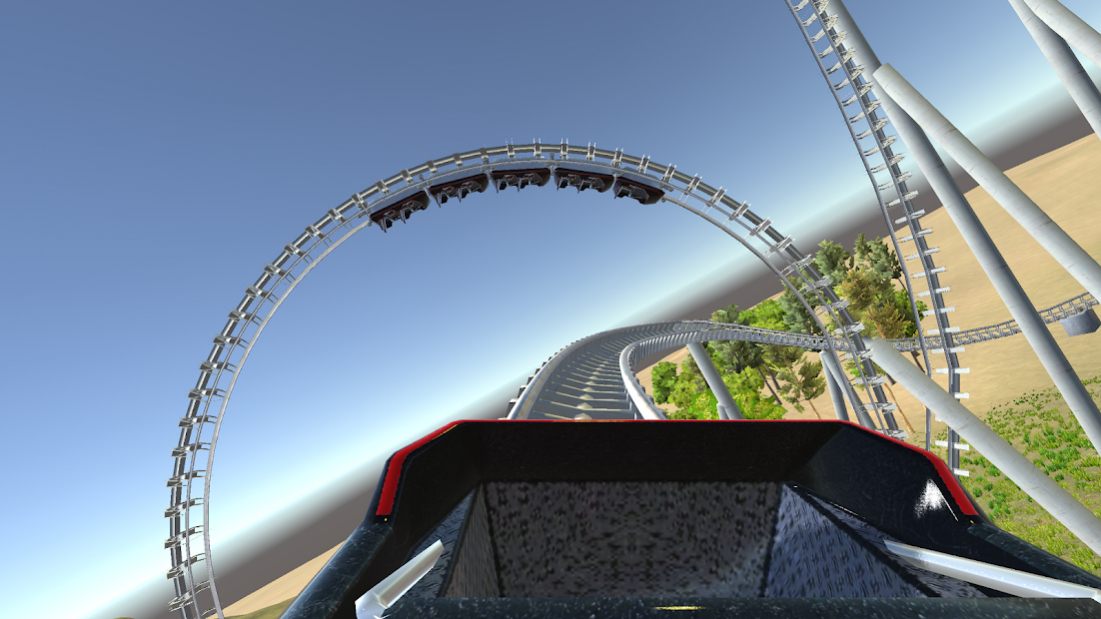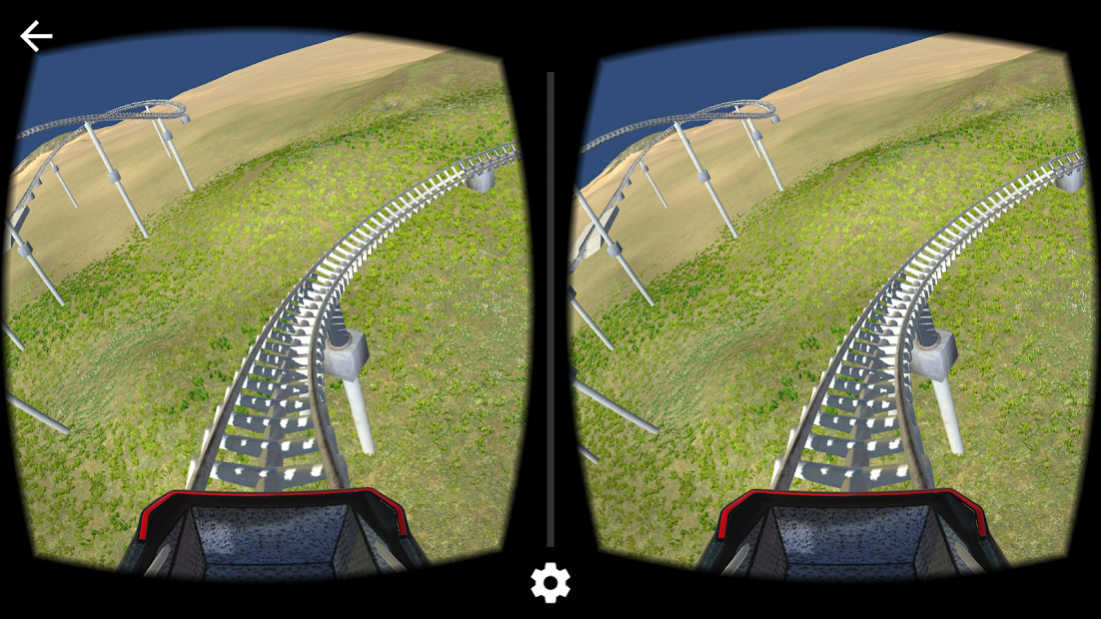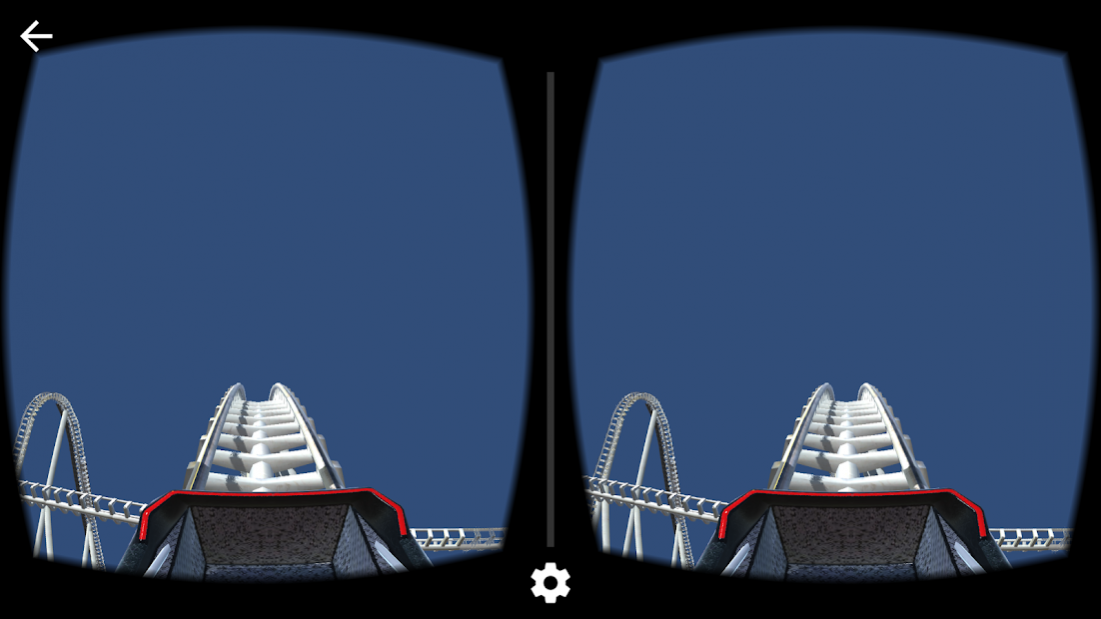Cardboard VR 3D Roller Coaster 1.0
Paid Version
Publisher Description
Immerse yourself into a Virtual Reality World and hop on board onto this awesome 3D Roller coaster created in UNITY3D. Go on a wild ride on this special Cardboard VR Steel Roller Coaster.
Become the Ultimate Tycoon as you take the front seat of this wild ride with speeds of up to 100 miles per hour.
Use your Cardboard Headset to move around and look in any direction you want as you ride the rills and be thrilled with all your surroundings.
Features:
Top Notch Console Quality 3D Graphics
Unlimited rides, stay on the coaster and ride as long as you want.
This awesome Roller Coaster features full roller coaster sounds from the lift, wheels, and wind of the speed of the Roller Coaster.
I will also be releasing this soon to Oculus Rift and Samsung Gear VR in the near future so keep an eye out for it.
About Cardboard VR 3D Roller Coaster
Cardboard VR 3D Roller Coaster is a paid app for Android published in the Simulation list of apps, part of Games & Entertainment.
The company that develops Cardboard VR 3D Roller Coaster is Party Fusion Games. The latest version released by its developer is 1.0.
To install Cardboard VR 3D Roller Coaster on your Android device, just click the green Continue To App button above to start the installation process. The app is listed on our website since 2016-03-30 and was downloaded 12 times. We have already checked if the download link is safe, however for your own protection we recommend that you scan the downloaded app with your antivirus. Your antivirus may detect the Cardboard VR 3D Roller Coaster as malware as malware if the download link to com.griffdawgstudios.cardboardvrcoaster is broken.
How to install Cardboard VR 3D Roller Coaster on your Android device:
- Click on the Continue To App button on our website. This will redirect you to Google Play.
- Once the Cardboard VR 3D Roller Coaster is shown in the Google Play listing of your Android device, you can start its download and installation. Tap on the Install button located below the search bar and to the right of the app icon.
- A pop-up window with the permissions required by Cardboard VR 3D Roller Coaster will be shown. Click on Accept to continue the process.
- Cardboard VR 3D Roller Coaster will be downloaded onto your device, displaying a progress. Once the download completes, the installation will start and you'll get a notification after the installation is finished.